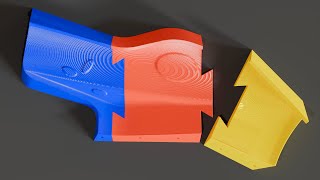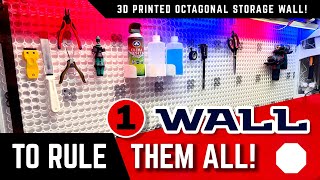Published On Apr 17, 2020
Mastering sketch constraints is the key to being able to design whatever you want
Get my free Sketch Constraints Cheat Sheet at: https://desktopmakes.ck.page/83a875e345
The settings you need to get right to 3D print a successful Stack
Quickly get up and running with Fusion 360 with my Quick Start video series at: https://courses.desktopmakes.com/p/qs...
Get the Fusion 360 file for this design here:
https://courses.desktopmakes.com/p/qs...
Many of us have been 3D printing face shields for our community in order to do what we can to help out in this pandemic. 3D printing face shields is a lot more efficient when you can stack them. In this video I go over the settings you need to get right in order to successfully print a stack of headbands.
The process involves getting the gap distance between models correct. This will be very specific to your printer and filament you are using. You also need to make sure that your gap is a equal to or an exact multiple of your layer height. I explain it all in this video as I show you my workflow between Fusion 360 and Simplify 3D. Enjoy!
Make Anything Video on Stacking
• Stacking 3D Prints & Scratching Faces