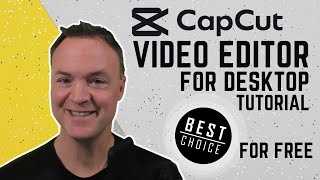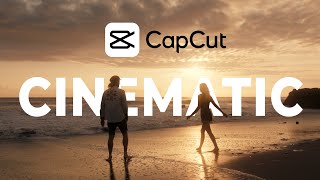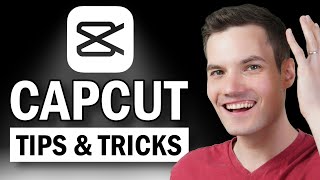Published On Feb 8, 2023
Download CapCut: https://capcut.onelink.me/sjnC/JR
Everyday LUTs: https://www.notjustcolour.com/
Buy GoPro: https://prf.hn/l/1MYa5Nj
Have you been looking for a better application to edit your GoPro videos? Feeling frustrated by the limitations of the GoPro Quik App? or are you simply wanting to take your video editing to the next level and looking for the best free video editor in 2023? In this CapCut for Desktop tutorial, Jake Rich shares his tips for how to edit awesome GoPro videos using CapCut for Desktop. Thank you to CapCut for sponsoring this video and creating amazing free resources for content creators and video editors to help take your action camera content to the next level!
Need some GoPro Accessories?
El Grande: https://geni.us/4OP487J
Bite Mount + Floaty: https://geni.us/yy9rHB
Media Mod: https://geni.us/GHQl
Dive Case: https://geni.us/ArRJDpB
Dual Battery Charger: https://geni.us/Kk9Z0f
Creator Kit: https://geni.us/oIgB6
GoPro Hero 11 Creator Edition: https://geni.us/jXasAa
Max Grip: https://geni.us/P7Gbf
Looking for Music for your GoPro Videos?
MusicBed: http://share.mscbd.fm/jakerichtravels
Epidemic Sound: https://geni.us/kt9X2
00:00 Introduction
00:35 8 Reasons Why CapCut over Quik
01:32 How to Setup CapCut for Desktop
02:29 How to create awesome Text and Title Animation
05:17 Keyboard Shortcuts for CapCut Desktop
07:18 How to add Transitions in CapCut
08:17 How to add animation to your edits in CapCut on Desktop
09:49 How to add custom LUTs in CapCut Desktop
11:13 How to record voiceovers in CapCut
12:15 How to create keyframes in CapCut
#capcut #goproquik #videoeditor #videoediting