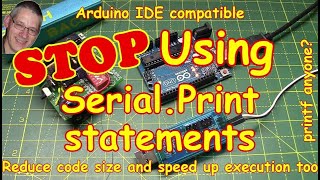Published On May 22, 2020
Quickly debug your sketches with the Arduino Serial Monitor. See the value of variables and learn how to use the built-in plotter of the Arduino IDE.
I've used this countless of times to visualize values of a new sensor that I'm testing. Seeing data in visual way is often much easier to interpret and make sense of.
⚡️Other videos in this series:
• ESP32 + Arduino
(Everything you need to know about programming the ESP32 by using the Arduino Framework)
🌍 Social
Twitter: / savjee
Facebook: / savjee
Blog: https://savjee.be
Become a Simply Explained member: / @simplyexplained