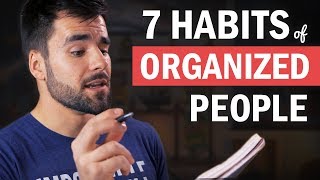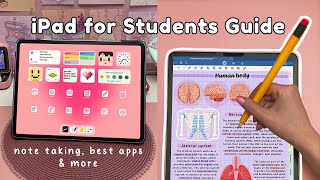Published On Dec 8, 2021
Tips/Apps/Ways I use my iPad Improve My Student, Creativity & Productivity Workflow!
Hello there, welcome to today's video where I discuss a bunch of different ways to use your iPad to the fullest! I hope you learn a few reasons that you can now use your iPad. LMAO, some of these are a reach cause I needed 30+ reasons, but y'all I tried my best. But anyways, pls enjoy this video! It has been in the process for a bit cause the weather has not been very good lately and it's making it harder to film. Enjoy the video and I hope you learn some ways!
► TIMESTAMPS:
0:00 intro
0:22 1. Mini Computer
→ ⌨️ IQUNIX, my favorite mechanical keyboards: https://iqunix.store/emilystudying
0:34 2. Productivity Apps
0:43 3. Digital Planning
→ 2022 Digital Planner Dark Mode: https://www.etsy.com/listing/1130389425
→ 2022 Digital Planner Light Mode: https://www.etsy.com/listing/1129174791
1:02 4. Notetaking
1:10 5. Quick Notes
1:23 6. Second Display
1:35 7. Universal Clipboard
1:49 8. Textbook Viewing
→ Sticky Notes: https://www.etsy.com/listing/1002418876/
2:05 9. eBooks
→ App: Libby
2:17 10. Podcasts & Audiobooks
2:28 11. Tracking Things
2:49 12. Clock
→ App: FlipClock
3:00 13. Background Ambiance
3:07 14. Picture in Picture Display
→ Must be on the YouTube Web Page
3:23 15. Flashcards
3:47 16 Editing Photos
→ App: SnapSeed
4:02 17. Editing Videos
→ App: Splice
4:12 18. Watching Videos
4:27 19. Zooming
4:33 20. Scanning Documents
4:42 21. Taking Photos
4:56 22. Diary & Journal
5:10 23. Vision Board
5:27 24. Goal Setting
5:36 25. Meal Prep
5:51 26. Widgets
5:59 28. Language Learning
6:05 29. Listening to Spotify
6:14 30. Managing a Business
6:36 31. Drawing & Sketching
→ Biology Diagrams: https://www.etsy.com/listing/1079784529
🛍️ Etsy Shop: https://www.etsy.com/ca/shop/EmilyStu...
→ handwriting worksheets, notetaking templates, planners & more!
📝 FREE SkillShare Digital iPad Note-Taking Masterclass: https://skl.sh/3DZsT6D
→ learn how to take better, organized, and effective notes + FREE Etsy items (templates, stickers, fonts, and more!)
💻 Free SkillShare Notetaking Class: https://skl.sh/3bly4AV
→ learn about notetaking, handwriting + FREE PDF access to all my notes
► MY FAVORITE ITEMS!
📝 Paperlike, my fave screen protector: https://paperlike.com/emily
📱 iPad Pro: https://amzn.to/32auWF4
💻 MacBook Pro 16 inch: https://amzn.to/3qXoH18
🎥 My YouTube Filming Equipment: https://kit.co/emilystudying/video-gear
🛍️ my fave Amazon items: https://www.amazon.com/shop/emilystud...
► CONNECT WITH ME
📸 Instagram: / emilystudying
🎬 TikTok: / emilystudying
🎵 Spotify: https://open.spotify.com/user/ci4aw0o...
💌 Business Email: [email protected]
🎵 Lukrembo: / @lukrembo
* some of the links are affiliate, meaning I get a small commission at no cost to you (helps me continue to attend university lol)
* Btw, this is not a sponsored video, I just mention a lot of apps I like.
Thanks for watching today! [142k]