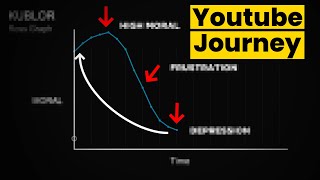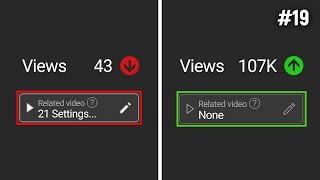Published On May 1, 2023
🌎 channel banner template download: https://www.socialvideoplaza.com/en/d...
How to change channel banner on YouTube pc is pretty easy
To adjust youtube channel banner:
Go to YouTube Studio
Click on "customisation"
Click on "branding"
Under the heading "Banner image" click on "change"
Select the image on your computer
Crop the banner image, hit "done"
Click on "publish"
How do I fix my YouTube channel banner?
🔴 ** MY PRODUCTS & GUIDES ** 🔴
🎓 Viral Strategy video training: https://www.socialvideoplaza.com/vira... (40% off with code: YT40OFF )
🎓 YouTube bootcamp video training: https://www.socialvideoplaza.com/tube... (40% off with code: YT40OFF )
🎓 Thumbnail secrets video training: https://www.socialvideoplaza.com/thum... (40% off with code: YT40OFF )
🌎 My YouTube coaching program: https://www.socialvideoplaza.com/en/y...
📘 YOUTUBE BEGINNERS E-BOOK (50% off with code wbt263): https://www.socialvideoplaza.com/book... (40% off with code: YT40OFF )
🌎 FREE templates, checklists, examples: https://www.socialvideoplaza.com/en/d...
🔎 HASHTAGS
#youtubechannelheader