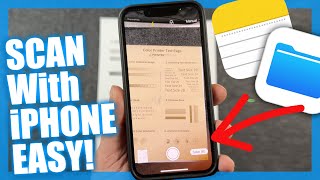Published On Feb 4, 2024
Today you will learn how to Unblock people on iPhone, how to block people on iPhone and how to find blocked numbers on iPhone using the blocked list. So, if you have ever wondered how to block a number on the iPhone 15 Pro Max or older, this video tutorial is for you.
Watch The iPhone Tips, Tricks and Tutorials Series.
• iPhone 15 & iPhone 15 Pro Max Tips an...
Chapters - How to Block and Unblock Numbers On the iPhone 15 or older
00:00 Intro
00:43 How To Block Numbers On the iPhone
01:47 How To Block Contacts On iPhone Contacts List
02:20 How To Block People On Messages
03:03 How To Block Contacts From Facetime
03:16 How To Unblock People On iPhone Messages, Phone & Facetime
04:08 How To Find A Blocked Number On iPhone (Blocked Contact List)
05:38 Why Is A Blocked Number Still Texting iPhone Fix
In situations where someone you have blocked can still contact you by calls or messages, you can troubleshoot this issue in 2 ways.
One is to restart your phone. Turn off the phone and turn it back on. If the blocked person is still able to text or call you, then what you want to do is a soft reset. If both of these methods fail, you can try contacting your carrier or Apple. This video will help if you have iOS 17 or later; some older versions of iOS, like iOS 16 or iOS 15, should be very similar.
Support The Channel
/ dhtv
Follow Me On Other Social Media Sites
/ dhtvtech
Twitter - / dandepenta
Instagram - / dhtvtech
Subscribe - / dhtv