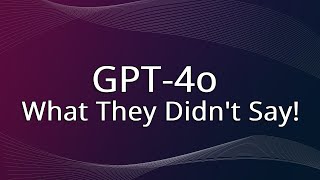Published On Nov 16, 2023
Hiring new employees can feel chaotic when onboarding and training them! But, with a work management system, like Asana, ClickUp, or Monday, you can set up a successful new hire template! This video will take you through the steps of setting up a new employee training template that provides a new hire with all the information they need on their first day. In this walkthrough, Micah and I cover the platforms you can use, ideas for the tasks that need to be assigned, and what training could be included. This is designed to make onboarding new employees consistent and efficient.
Workday Ninja has created a free selector tool to help you in deciding between Asana, ClickUp, and Monday and which is the right fit for you @ https://bit.ly/3SfK9yZ
For more ideas and hacks on getting started Work Management Systems like Asana, ClickUp, and Monday, visit us https://workday-ninja.beehiiv.com/
00:00 Let's look at what these three things look like in the real world. So a new hire template. This is an example of what it could look like is, hey, what to expect on your first day? Here are the platforms that we use and each one of these tasks gets assigned to that new person,
00:16 whether it's an employer, contractor, depending on how, you know, the work that they're gonna be doing and then it has a training in the description too. So all of this is all built out. It's not anybody jumping on a Teams meeting or anything,
00:28 getting WhatsApp, getting Slack, anything. They all have everything they need right here and it's consistent every single time. So everybody knows how to use ClickUp the same way from day one when they get started with you and all the other systems that go along with your company too.