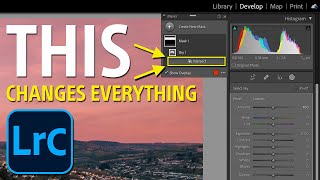Published On Jul 22, 2020
Have you ever felt overwhelmed about creating a timelapse because you didn't think you had the software to edit? Well, you can actually easily create a timelapse in Lightroom and Photoshop. In this video, I'll show you how to do it. I'll walk you through the steps in Lightroom and Photoshop for creating a timelapse sequence.
Complete Landscape Photography Courses are now available on my website!
https://www.davidjohnstonart.com/land...
Try Luminar 4 for your photography editing (use code "DAVID" for $10 off!): https://skylum.com/newsletter/mail_en...
My Luminar Looks Package: https://skylum.com/store-cart/epic-la...
THE GEAR I USE:
SONY A7RII: https://amzn.to/3d9L3WT
SONY A6000: http://amzn.to/2BUvKlR
DJI MAVIC PRO: https://amzn.to/2DLy4MD
TAMRON 17-28 F.2.8: https://amzn.to/391pXqz
SONY 70-200 F/4: http://amzn.to/2BFp1bB
ROKINON 12MM F/2: http://amzn.to/2BUOjXg
VANGUARD VEO2 264CB TRIPOD: https://amzn.to/2SyivuX
F-STOP GEAR TILOPA BACKPACK: https://amzn.to/2ZoFVGc
Where I get my music: http://share.epidemicsound.com/st26l
FOLLOW ME:
INSTAGRAM: / davidjohnstonphoto
FACEBOOK: / davidjohnstonart
TWITTER: / davidjart
WEBSITE: http://www.davidjohnstonart.com/
DISCLAIMER: This video and description contains affiliate links, which means that if you click on one of the product links, I’ll receive a small commission. This helps support the channel and allows us to continue to make videos like this. Thank you for your support!