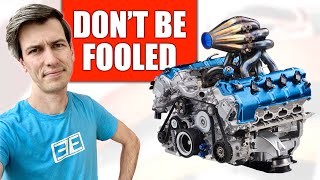Published On Feb 8, 2024
Learn how to take a screenshot of your Tesla's center display. This new screenshot feature is enabled on vehicles with Tesla firmware 2024.2.2.1 and above using Tesla's Toolbox software. See service.tesla.com for prices and access.
Use my Referral code link to purchase a new Tesla https://ts.la/john304015
TIMELINE
0:08 Introduction
0:20 Screenshot, now possible through Tesla Toolbox
0:58 Why take a screenshot?
1:42 How to access Toolbox software
2:11 How to connect Toolbox to your Tesla with a cable
3:13 How to have Toolbox communicate with your car
3:50 Select the actions tab and search for "screenshot."
4:14 Example of taking a screenshot in Service Mode Plus
4:46 Example of taking a screenshot in Service Mode
5:13 Example of taking a screenshot in the User Interface screen
7:09 Thank you to Tesla for including my feedback in the Toolbox improvements.
ABOUT US
Weber State University (WSU) Davis Campus - Automotive Technology Department - Advanced Vehicles Lab. A technical description and operational demonstration of the five modes of coolant flow in Tesla's heat pump system.
We teach current vehicle technologies to our automotive students at Weber State University and online. For more information, visit: http://www.weber.edu/automotive
This video was created and edited by Professor John D. Kelly at WSU. For a full biography, see http://www.weber.edu/automotive/J_Kel...
Visit my other YouTube channel / vibratesoftware to see the amazing NVH app for vibration diagnosis!
ADDITIONAL TRAINING FOR YOU
Join us for hybrid and electric vehicle training with two online courses and then a 5-day on-campus boot camp with Professor John D. Kelly. See http://www.weber.edu/evtraining
DONATE TO OUR DEPARTMENT
Please consider a donation to the Department of Automotive Technology at Weber State University here: http://advancement.weber.edu/Automotive