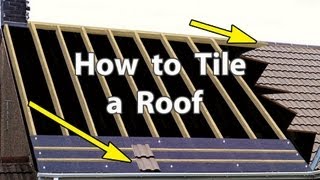Published On Mar 27, 2024
For more information visit:
https://www.clickdatawifi.com.au
Embarking on the journey to set up your Starlink Gen 3 dish on a tile roof can be a daunting task without proper guidance. Thankfully, CLICK Data and WiFi's latest video offers an invaluable resource for those seeking clarity and confidence in this installation process. In this comprehensive guide, viewers are taken through each crucial step with precision and clarity, ensuring a smooth and successful installation experience.
From the initial assessment of the roof's structure to the final adjustments for optimal signal reception, this tutorial leaves no stone unturned. Utilizing a combination of clear explanations and practical demonstrations, viewers are empowered to tackle the installation process with ease, regardless of their prior experience level.
Key highlights of the video include:
Pre-installation preparations: Understanding the necessary tools and materials, as well as safety precautions, sets the stage for a successful installation.
Roof assessment: Detailed guidance on evaluating the tile roof's structure and identifying the most suitable location for mounting the Starlink Gen 3 dish.
Mounting the dish: Step-by-step instructions for securely affixing the dish to the tile roof, ensuring stability and reliability.
Cable routing and connection: Guidance on routing cables to minimize exposure and ensure a neat and professional installation.
Final adjustments and testing: Fine-tuning the dish's orientation and verifying signal strength to optimize performance.
With CLICK Data and WiFi's expertise and attention to detail, viewers can approach the installation of their Starlink Gen 3 dish on a tile roof with confidence and clarity. Whether you're a seasoned DIY enthusiast or a first-time installer, this video provides invaluable guidance every step of the way. Say goodbye to installation anxiety and hello to seamless connectivity with this indispensable resource.