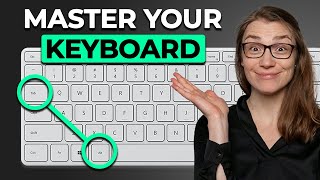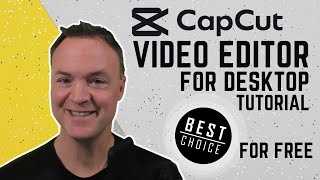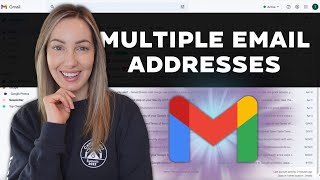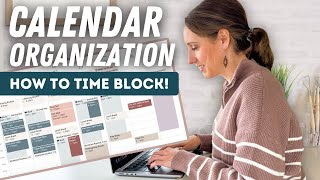Published On Aug 2, 2023
Learn how to use Google Calendar as an effective scheduling solution. Understand how to easily create events, use multiple calendars and share calendars with others. See examples, learn best practices, adjust important settings and discover time-saving tips and tricks.
📋 Table of Contents
Intro: 0:00
Calendar view options: 00:39
Creating events: 01:59
All day and repeating events: 03:25
Finding available times: 04:30
Event notifications: 05:22
Event visibility and free vs. busy: 07:12
Event descriptions: 09:20
Inviting and managing guests: 09:38
Using “suggested times”: 10:24
Guest permissions: 11:11
Modifying and deleting events: 12:15
Viewing multiple calendars: 13:22
Creating new calendars: 14:47
Modifying calendar settings: 15:14
Making calendars public: 15:50
Sharing calendars: 15:58
Shared calendar permissions: 16:20
Changing calendar notifications: 16:51
Deleting and unsubscribing: 17:26
Moving events to other calendars: 17:49
Displaying and hiding calendars: 18:53
Searching for events: 19:35
Important settings: 20:03
🔗 Links Mentioned:
Google Calendar:
http://calendar.google.com
🧩 Related Content:
Google Calendar Tutorials Playlist:
• Google Calendar Tutorials by AnsonAle...
💻 More Tips and Tutorials
http://AnsonAlex.com
📚 LinkedIn Learning Courses
/ anson-alexander
🔎 Request a Tutorial
https://forms.gle/sciVnK4tHno7sCcGA
☎️ Get in Contact with Me
/ ansonalexander
/ ansonalex
🎥 Behind the Scenes
/ ansonalex.c0m