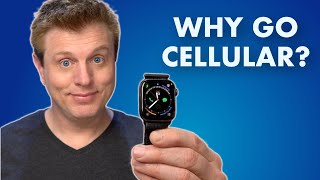Published On Jun 22, 2021
In this video we’ll cover everything you need to know about Apple Pay, from setup - actually making payments in-store, online or within apps I Apple Pay tutorial in 2021.
🔒 Safeguard your online life with a reputable VPN - DISCOUNT % https://cybernews.com/best-vpn/
🔒 Protect all of your passwords in one place - PASSWORD MANAGER DISCOUNT % https://cybernews.com/best-password-m...
Let’s face it, we’ve all been at the checkout one time or another and realised our wallet is…at home. Sounds familiar? Ahh, I thought so...well, kick back, and learn the ways of Apple Pay today.
Apple Pay is not only convenient, but it is arguably faster than chip-based credit cards. It also creates a randomized, unique code every time you make a purchase, a similar technology most credit card chips use, not to mention our payments are all locked behind biometric verifications.
➡️ How to set up Apple Pay:
Grab your iPhone and start by heading to the wallet app, and pressing ‘add card.’ Next tap ‘continue’ and here you can either select the card you use with Apple ID, and just add the security code. Or, click ‘add a different card’ and either scan, or enter your card details manually. Tap ‘next,’ read and agree to permissions, and now your bank or card issuer will verify your information, and magically grant this card access. Once they do, finally tap ‘next’ and that’s it! By-the-way, if you'd like to use Apple Pay on multiple devices then you will need to do this step for each device individually.
➡️ How to use Apple Pay via iPhone:
You can use Apple Pay in taxis, grocery stores, retailers and many other places. The cool thing is Apple Pay works with an NFC chip, meaning you won’t need wifi or data to make Apple Pay payments on iPhone or Apple Watch.
So, with an iPhone you’ve got two options: Face ID, or Touch ID. To use Face ID, simply double-click the side button, and glance at your iPhone. Now hold the top of your iPhone near the contactless reader - you know, those things that look like early 2000’s mobiles - wait for confirmation, and you’re done!
➡️ How to use Apple Pay via Apple Watch:
What if you want to look super high-tech? Then, you’ll probably want to pay using your…Apple Watch! If you want to use your default card just double-click the side button on your watch, hold the display of your Apple Watch near the contactless reader, and keep it there until you feel a gentle tap. Depending on the store, and amount, you may need to sign a receipt or enter your PIN, but that’s it folks!
0:00 intro
0:28 How to set up Apple Pay
1:37 How to use Apple Pay via iPhone
2:46 How to use Apple Pay via Apple Watch
3:10 How to pay online using Apple Pay
4:16 How to use Apple Pay in apps
Keep up to date with the latest news:
➡️ Website https://cybernews.com
➡️ Facebook / cybernewscom
➡️ Twitter / cybernews
Image(s) used under license from Shutterstock.com #Cybernews #CybernewsReview #CyberNews
We are affiliated but not sponsored by any service provider. This means we may receive a small commission when you click on the provided links, but keep our reviews to be legit.