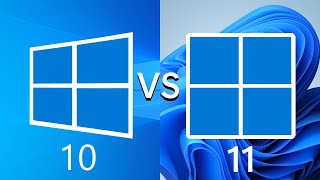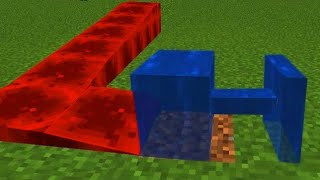Published On Nov 29, 2021
This tutorial is about how to fix minecraft launcher is currently not available in your account error code 0x803f8001.
Here i get this error message in my new windows 11 laptop.
At same time this solution also works for windows 10 based platforms.
But if you get this issue in reddit or steam app,this trick not working.
----------------------------------------------------------------------------------------------------------
Today i get the following one error notification while i try to download the minecraft launcher via microsoft store :
Check your account
Minecraft Launcher is currently not available in your account.Make sure you are signed in to the Store and try again.
Here's the error code,in case you need it: 0x803F8001
See in Store
Copy to clipboard Close
----------------------------------------------------------------------------------------------------------
►►How To See Your Liked Youtube Shorts : • How To See Liked YouTube Shorts On Mo...
►►How To Use Signal App On Your PC : • Video
►►How To Change Instagram Chat Theme : • How To Change instagram Chat Theme||C...
----------------------------------------------------------------------------------------------------------
How to solve minecraft not available on your account :
1.One of my subscriber ask why this error occurs and what is the meaning of this issue?.
2.Some time this is happening,if may be this app is not available in your country.
3.So very simple method to fix this error is,just one time check your date and time settings.
4.And also reset this microsoft store app data's.
5.And don't forget to restart your windows pc.
6.After the restarting is completed,finally this problem is solved in permanently.
----------------------------------------------------------------------------------------------------------
#minecraftlauncher #currentlynotavailable #errorcode0x803f8001