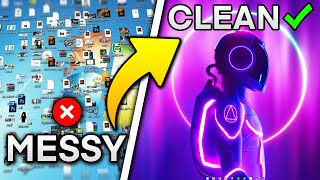Published On Dec 27, 2023
If you just built, bought, or were given a new (to you) gaming PC, there are a few things you need to do AFTER the first time you turn it on, and BEFORE you start gaming. It's like tuning a Hot Rod - you want to get it set up for peak RELIABLE performance before you take it to the races!
-
Don't forget to like and subscribe. It means a lot to a Canadian lightweight such as myself.
VISIT OUR WEBSITE!
══════════════════════════
►https://www.canadiancomputercollector...
PATREON
══════════════════════════
Get video shoutouts and your name in the credits by donating $1/month:
► patreon.com/canadiancomputercollector
Special thanks to my current Patrons!
►Dana Does Stuff
►Steph Jo
►Jerry Stoner
►Branchus Creations
►Evan Grill
►Gelhaar Retro Gaming
►Larry Collins
►Justin Morgan
►Ron's Computer Videos
►Sshrek
►Dave's Vintage Apple Tech
►Trina's Technobabble
►Garth Beagle
►Mac84
►Ethan Palamaro
BUY ME A COFFEE
══════════════════════════
►https://www.buymeacoffee.com/cdncpu
BUY PRODUCTS USED TO MAKE THE VIDEO
══════════════════════════
►Dokpav Mini Microphone - https://amzn.to/47vY2hT
►Galaxy Note 9 (for that sweet 3.5mm jack) - https://amzn.to/3QFD620
►Lighting Kit - https://amzn.to/3vocaZ4
►Replacement Bulbs - https://amzn.to/3zih23a
►UV Light Strips - https://amzn.to/3vqtlJE
►Tripod - https://amzn.to/3voxrlf
►Phone Mount - https://amzn.to/3OCmIKU
FOLLOW US ON SOCIAL!
══════════════════════════
►Instagram: @canadiancomputercollector - canadiancomputercollector
►Twitter: @CdnCPUCollector - cdncpucollector
►Facebook: canadiancomputercollector - canadiancomputercollector
CREDITS
══════════════════════════
►Dude Logo/Watermark by: Rory Tracey (@skin.and.bones.tattoo on Instagram)
►Intro Sequence by: Rory Tracey (@skin.and.bones.tattoo on Instagram) and Canadian Computer Collector
►Music by: Bensound.com/free-music-for-videos
License code: YABDLMLWDVGEF8VA
►Northern Lights Photo from Pexels by Benjamin Suter
0:00 What we're doing here
0:20 DON'T connect Internet (yet)
0:39 Make your Username "user" or "username"
1:03 Connect to Internet
1:14 Check for Updates
1:46 GPU Software Client
2:22 Essential Software Time
3:01 Open Steam
3:24 Format/Partition Extra Drives
3:45 Create Steam Folder(s)
3:51 Startup Cleanup
4:18 Check RAM Speed
5:04 Enable XMP (or equivalent)
5:38 Set Fan Curves
6:03 Confirm new RAM Speed
6:16 Check Monitor Refresh Rate
6:41 Stress Test
7:10 Potential Solutions to Crashing (if applicable)
7:43 WARNING ABOUT PSU CABLES
8:06 Check Temperatures/Adjust Cooling
8:46 Sync Save Files
9:28 Enable FPS Counter & Check In-Game Performance
10:20 Why your Mother and I Worry
10:41 What it was like Back in the Day