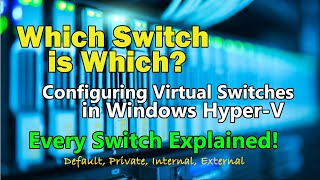Published On Dec 20, 2021
Donate Us : paypal.me/MicrosoftLab
Configure the DHCP Relay Agent in Windows Server 2022
1. Prepare
- DC21 : Domain Controller(Yi.vn), IP 10.0.0.21 (Card Bridge) | DC22 : DHCP Server, IP 10.0.0.22 (Card Bridge)
- DC25 : Routing Server , IP 10.0.0.254(Card Bridge), IP 10.0.2.254(VMnet2), IP 10.0.3.254(VMnet3)
- WIN111 : Client, Set receive IP from DHCP Server (VMnet2) | WIN112 : Client, Set receive IP from DHCP Server (VMnet3)
2. Step by step : Configure DHCP server multiple scopes on DC22, configure routing DHCP relay agent on DC25
- DC22 : Configure DHCP server multiple scopes
+ Server Manager - Tools - DHCP - DC22.pns.vn - Right-Click IPv4 - New Scope... - Scope Name - Name : Bridge_Scope1 - IP Address Range :
+ Start IP address : 10.0.0.100 , End IP address : 10.0.0.200
+ Length : 24 , Subnet mask : 255.255.255.0 - Next ... . Router (Default Gateway) - IP address : 10.0.0.254 - Add - Next to Finish
+ Do the same for VMnet2_Scope2 (10.0.2.0/24), VMnet3_Scope3 (10.0.3.0/24)
- DC25 : Configure routing DHCP relay agent
+ Turn off Firewall local
+ Set IP for cards network : IP 10.0.0.254 (Card Bridge) , IP 10.0.2.254 (VMnet2) , IP 10.0.3.254 (VMnet3)
+ Server Manager - Manage - Add Roles and Features - Next to Server Roles : Select "Remote Access"
- Next to Role Serives : Select "DirectAccess and VPN (RAS)","Routing" - Add Features - Install
+ Tools - Routing and Remote Access - Right-Click DC25 - Congfigure and Enable Routing and Remote Access
- Choose "Custom configuration" - Select "LAN routing" - Finish - Start service :
+ IPv4 - Right-Click General - New Routing Protocol... - DHCP Relay Agent - OK
+ Right-Click 'DHCP Relay Agent' - New Interface... - Choose VMnet2 and VMnet3
+ Right-Click 'DHCP Relay Agent' - properties - Server address : 10.0.0.22 (IP of DHCP server) - Add - OK
- WIN111 : Set receive IP from DHCP Server - Check IP belong 10.0.2.0/24 (VMnet2) - OK
- WIN112 : Set receive IP from DHCP Server - Check IP belong 10.0.3.0/24 (VMnet3) - OK
--------------------------------------------------------******************** / microsoftlab ********************---------------------------------------------------------