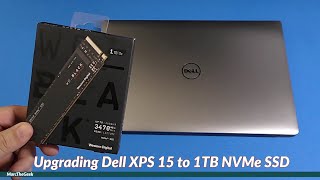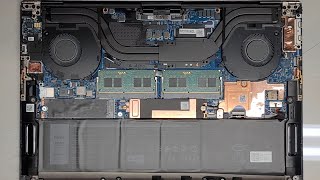Published On Apr 29, 2019
In this video I'll walk you through the process of installing a 2.5" SATA SSD in the Dell XPS15 9550 laptop. The same procedure should be applicable for the 9560 model and possibly others too. However, the installation of SATA SSDs is only possible in specific models that have the 56Wh battery - make sure you have the right model before you go ahead and order your SSD and related cable kit.
In order to be able to install the SSD you'll need a SATA connector cable that needs to be clicked in place on a dedicated connector on the motherboard. The cable-kit I've bought can be ordered by following the link below .. you don't need to buy from the same seller, but make sure you buy the right cable :) Delivery time in my case was 3 weeks (free shipping).
Link to order the cable kit: https://www.aliexpress.com/item/MAD-D...
EDIT AUG 2022: The link above does not work anymore. Here is another link that should work: https://www.amazon.com/wangpeng-Preci...