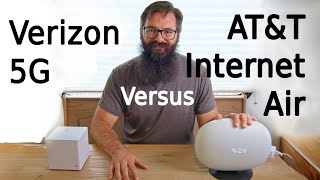Published On Nov 24, 2023
If you have a hard time finding your ethernet IP address, you can log into your home router and see what is connected. For me, I have Optimum for my internet service so I just logged into my account and I can see all devices that are connected.
Items I used in my show:
WS2811 bullet pixel LEDs: https://amzn.to/3QQHppD
Heat shrink butt connectors: https://amzn.to/3SWzJop
Cat6 cables: https://amzn.to/3NlYsiz
FM Transmitter: https://amzn.to/3GdHnmH
Soundblaster: https://amzn.to/47KTtQ0
Raspberry Pi Case: https://amzn.to/47MWuPN
Raspberry Pi 4: https://amzn.to/49UpdEq
Waterproof ethernet glands: https://amzn.to/40V9OiL
Unmanaged Switch: https://amzn.to/40W4CuY
Yard sign: https://amzn.to/47pHNmb
3D Printer - https://amzn.to/3FyAZGy
PLA filament - https://amzn.to/3QuhN2U
PETG filament - https://amzn.to/3Qu8gsD
Dubstep by bensound
https://www.bensound.com
I used a piece of music from Bensound.com which allows YouTubers to use their music for free in their videos: https://www.bensound.com/free-music-f..., this is the music I used: https://www.bensound.com/royalty-free...
IG: @drift_dad_official
Facebook: Do It Yourself Dad
[email protected]