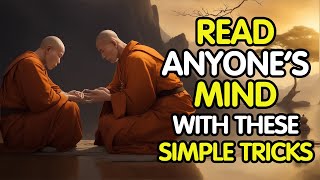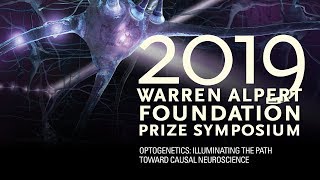Published On Sep 2, 2022
In this video we show step by step how to backtests Volatility Factor 2.0 PRO in MetaTrader 4 (M4) trading platform.
Volatility Factor 2.0 PRO is a very powerful automated trading system which helps forex trader to trade successfully. It is fully automated and it does not require to manage its trades. The EA supports multiple currency pairs such as GBPUSD, EURUSD, USDJPY and USDCHF.
Here what is included in Volatility Factor 2.0 PRO:
- Broker Spy Module
- Real-time update system
- High Slippage and Spread protection
- High-impact News Filter
- Advanced Money Management
- Advanced Time Management System
- Profit protection system
- FULL MetaTrader 4 (MT4) compatibility
- Multiple currency pairs
Read more about Volatility Factor 2.0 PRO on our official website: https://www.volatilityfactor2.com/ Check all our forex robots (expert advisors) here: https://www.fxautomater.com
----------------------------------------------------------------------------------
Thank you for watching our video.
Please subscribe to our channel to receive more videos in the future.
The official website of Volatility Factor 2.0 PRO: https://www.wallstreet-forex.com/
Check our most popular EAs:
- WallStreet Forex Robot 3.0 : https://www.wallstreet-forex.com/
- Forex Diamond EA: https://www.forex-diamond.com
- Forex Gold Investor: https://www.forexgoldinvestor.com