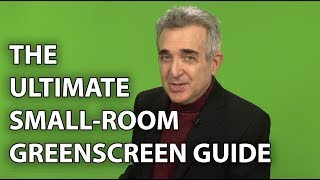Published On Feb 23, 2022
UPLOADING A VIDEO TO YOUTUBE (or Youtube SHORT Videos) from your MOBILE PHONE / iPAD / TABLET / ANDROID can be intimidating.
You want your YOUTUBE UPLOAD to look HD or 4K - as high quality of a Youtube video as possible - because of the effort you put into making it.
Whether it is a TALL 9x16 Vertical Video or WIDE 16x9 Horizontal Video that you are uploading from your computer or from your mobile device - Uploading your video to Youtube should be the easy part - and that’s why we are here right now!
We will discuss how to upload both because the process is not THAT different, but either way, there are a ton of small aspects to pay attention to, that could make or break your video.
-------------- LINKS --------------
How to Upload in HD/4K (Desktop):
• How to UPLOAD HD/4K VIDEOS on to YOUT...
How to Export Your Video in HD/4K:
• How to Export HD / 4K Video in Adobe ...
Musicbed Subscription:
http://share.mscbd.fm/thecolindougan
YouTube Recommended Encoding:
https://support.google.com/youtube/an...
-------------------- WAYS TO UPLOAD / POST YOUR VIDEO --------------------
PRIVATE -
Nobody can see the video unless logged into YOUR Gmail
UNLISTED -
Anyone with the link can watch the video.
PUBLIC -
Anyone who finds the video can watch the video.
SCHEDULE -
Upload, and have YouTube Automatically POST your video at a selected time, on a selected date.
PREMIERE -
Scheduling a time for your video to go “Live”. An interactive way to upload your video while chatting with your subscribers AND viewership.
-------------- REMEMBER --------------
Youtube takes time to process your uploaded video.
Even though it says complete, it will actually be PROCESSING it.
So, if you were to PUBLISH as soon as you upload - it could be in 360p, 720p OR HD.
A lot of creators make this mistake, they think that the video was uploaded wrong, but it’s actually just processing!
-------------- SCRIPT --------------
Let’s open the YouTube MOBILE App!
BOTTOM CENTER
UPLOAD
GO LIVE
POST
Post to your community page,
Video, Poll, Image
AT 1k SUBS
Today we are UPLOADING A VIDEO TO YOUTUBE, So let’s click on UPLOAD Video.
Here you can actually RECORD a video, but if you’re watching this - you probably have your video recorded, so let’s select it!
TWO OPTIONS:
Now, there’s a SLIGHT difference between Horizontal and Vertical Videos here.
Select the video that you want to upload.
Next, it’s going to ask us if we want to TRIM or add a FILTER
TRIM
Mention SHORTS (make sure its 58s)
Mention it CAN be longer
FILTERS
KEY POINTS:
TITLE
Searchable
DESCRIPTION
Be very in depth
#Shorts
TIMING
PRIVATE
UNLISTED
PUBLIC
I typically do not use public’
NOT FOR CHILDREN
Important for Monetization, which you can’t control here anyway
PLAYLISTSs
So if someone likes the video, they will be recommended more of your content
Vs youtube sending them elsewhere
END CARDs
They take up a LOT of Room on Vertical
DRAWBACKS
NO TAGS
Everything that could possibly be related
Kind of like instagram hashtags
If you don’t use them, it’s A LOT harder to get found
NO THUMBNAIL
Already don’t have TAGS, so if your video DOES show up on someone’s feed, now you only have the TITLE and THUMBNAIL to rely on
OTHER MISC
Video Category
SO, my PERSONAL recommendation would be to upload to youtube from your computer if you can, or WHEN you can - go to a computer and EDIT your uploaded video so that you can change the Thumbnail, Add tags, cards, etc…. All of the KEY IMPORTANT TINY DETAILS of Uploading, unless you are JUST uploading YouTube SHORTS or creating a Post, etc.
If you don’t feel 1000% confident in uploading from your computer - don’t worry - I’ve made a video on that already, and it goes into the WHY these details are so important, plus some actual tips that you won’t find anywhere else. I’m sure other YouTubers aren’t happy about me giving the information away...so Subscribe!
But anyway, thanks for watching - Can’t wait to help again!