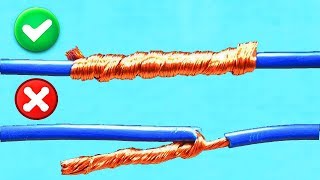Published On Dec 17, 2020
In this video I am continuing my home makeover by showing how to wall mount computer monitors and show how to hide the wires, cords and cables by running them through the wall.
The floating desk build: • DIY Floating Desk with AWESOME Comput...
This triple monitor setup turned out very clean with a very minimal feel. The monitors are wall mounted and all cables run through the wall. This leaves a very open and clean workspace perfect for any gaming setup or productivity workstation.
If you have any questions please let me know in the comments
Links to Tools and Products I Used: (some may be affiliate links to help the channel)
Acer 23” Monitors: https://amzn.to/3gGtpMF
Acer 27” Monitors: https://amzn.to/2LwZFGA
Acer 21.5” Monitors: https://amzn.to/37fgiPA
Cable Passthrough: https://amzn.to/3mbIG9u
Monitor Arm: https://amzn.to/3gZkYMC
VESA Adapter for Acer Monitors: https://amzn.to/3mvboly
Keyboard: https://amzn.to/3sUuXsi
Mounting Tape: https://amzn.to/37vnzKU
Wire Clips: https://amzn.to/37u9Hk9
Velcro Ties: https://amzn.to/38dySqz
Wire Wrap: https://amzn.to/3nwkQqr
Instagram (imthattechteacher) / imthattechteacher
Music:
Epidemicsound