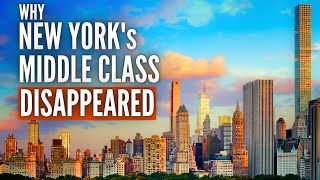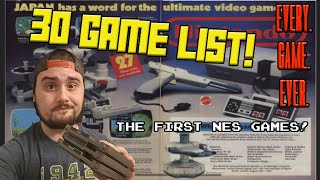Published On Apr 27, 2024
It's time to get our game on with FIFA 99. Remember the day when EA sorta made good games! During this time, the house that Hawkins built started to update all of their games to support 3D Accelerators. FIFA 99 would be updated as well. While FIFA 99 ran mostly well on 86Box, it was a lot to be desired. Not really a surprise as most 1998/1999 and later games would largely struggle on 86Box depending on whatever setup you have.
However, SoftGPU is here for the rescue. SoftGPU, by JHRobotics, is a collection of drivers that allow Windows 98 on the virtualizer to make use of 3D acceleration. While 3D acceleration of both VMware Player and VBox have long been a thing, the option was only avaiaible for certain guest. For Windows guest, this was for XP and later. While Win98 could run on the virtualizers, it couldn't make use of 3D acceleration, at least up until SoftGPU. On virtual machine software, support for 3D acceleration is provided via a passthrough. On both VMware Player and VBox, what a passthrough does is that is accesses the GPU in the same manner that a virtualizer directly passes through to the host CPU without emulating anything. In the case of the GPU, this is through a translation layer that remaps the GPU functions into OpenGL counterparts that are then passed to your core GPU. With SoftGPU, Win9x now has access to 3D acceleration via passthough.
One of the main drawbacks to this though is compatibility. Not a surprise, but games that make use of OpenGL generally have much better performance and compatibility using the passthrough compared to games that make use of Direct3D because it's a different API that, while it does the same thing as OpenGL, does it differently too. However, the passthrough still attempts to covers all graphics routines, so that while there might be more compatibility issues with D3D games, things are getting better all the time. In regard to SoftGPU though, the compatibility caviouts are enhanced by the fact that many early DirectX titles took liberties in the API that later developers would have avoided, thus leading to timing issues that would greatly affect compatibility in a lot of early D3D games. Some game just wouldn't work at all. Rainbow Six's Rogue Spear just crashes on Vbox with SoftGPU. Windows Media player doesn't play video correctly with the SotGPU drivers. And as mentioned, games that make use of Direct3D might have more issues due to the fact that the passthrough attempts to do the translation with OpenGL, and with DirectX being a proprietary standard, there might be "hiccups" with games that made use of D3D.
While games that make use of OpenGL are largely guaranteed to run, D3D games are going to be a hit-or-miss. However, when a D3D game does work, holy crap it plays well. While FIFA 99 had a long load time with SoftGPU, once the actual game loaded, it looks good, and it played well too. The FPS was very solid and constant, and the gameplay was very smooth. There were occasional hiccups and stutters in the framerate, but as a whole, it was very good and defenenetly playable. SoftGPU is a very positive development in the retro PC gaming scene.
VirtualBox 7.0 is virtualizing a multimedia gaming configuration with a single CPU core allocated to it (host is an AMD Ryzen 5 5500 6-Core Processor Running at 4.2HGHz), 512MB's of RAM, a VESA 1.2 Compatible Display Adapter with 3D Acceleration enabled via Passthrough with SoftGPU. An AC'97 Intel 82801AA Audio Device is installed with the appropriate drivers. Also installed is an AMD PCnet NIC. Windows 98SE is installed in the VM.
SoftGPU by JHRobotics (GitHub)
https://github.com/JHRobotics/softgpu
Songs Used:
Manchester Dream And
California Wind By
Bruno E.
YouTube Audio Library
Software Used:
Recorded With OBS Studio
Composed In Kdenlive
Hardware Used:
PC equipped with a
AMD Ryzen 5 5500 CPU
6 Cores Running At 4.2GHz
AMD Radeon RX570 GPU
Windows 11