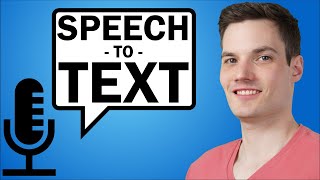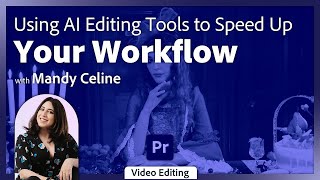Published On Sep 14, 2023
Subscribe: / @curtispyketech
Welcome back to another Premiere Pro tutorial! In today's video, I dive into the Premiere Pro Beta to explore the new one-click audio cleanup feature. This feature is a game-changer for anyone dealing with audio issues like background noise, echo, or inconsistent volume levels. Stick around to learn how to install the Premiere Pro Beta and use this incredible new tool.
🕒 Timestamps:
00:00 - Introduction
00:19 - What is One-Click Audio Cleanup?
00:38 - Audio Before & After Comparison
01:15 - How to Use One-Click Audio Cleanup
02:27 - Customizing the Effect
03:06 - How to Install Premiere Pro Beta
03:31 - Conclusion
🎯 What You'll Learn:
How to install Premiere Pro Beta
How to use the one-click audio cleanup feature
Customizing the audio cleanup effect
How to switch to the 'Essentials' workspace for better audio editing
🛠 Tools Used:
Adobe Premiere Pro Beta
Essential Sound Panel
📌 Chapters:
1️⃣ Introduction and Overview
I kick off the video by introducing the new one-click audio cleanup feature available in the Premiere Pro Beta.
2️⃣ Audio Comparison
I play a 10-second clip of original audio with issues like echo and background noise, followed by the cleaned-up version to show you just how effective this tool is.
3️⃣ Step-by-Step Tutorial
I walk you through the simple steps to use this feature, from selecting the audio to applying the effect.
4️⃣ Customization Tips
I share some tips on how to customize the effect to get the results you're looking for.
5️⃣ Installing Premiere Pro Beta
I guide you through the quick and easy process of installing the Premiere Pro Beta so you can try out this feature for yourself.
#fixbadaudio #fixaudiopremierepro #premiereprotutorial