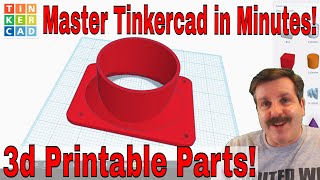Published On May 2, 2023
Hello everyone! Today, along with the folks from https://www.pcbway.com . I bring you a tutorial to learn how to make your own 3D designs with Tinkercad. I'm going to walk you through each step so you can create something unique and custom.
This modeling software is ideal for both beginners and advanced users. Even if you have never used 3D design software before, with Tinkercad you will be able to create amazing things.
Among the tools it offers are the ability to add text, insert basic and complex shapes, group objects, create high-quality models, and much more. It also has a user-friendly interface that makes the modeling experience fun and easy.
And best of all, once they've finished their design, they can export it and use it on a 3D printer or any other 3D design program.
For all your 3D needs, I leave you the link to our online store: https://www.3dmazz.com.ar
So if you are interested in learning how to make 3D designs, you cannot miss this tutorial. Also, if you want to be aware of all our news, you can follow our networks:
Instagram: / 3dmazz
TikTok: / diadelatoalla
Discord: / discord
Oh, and by the way, I leave the link to the Tinkercad page in the description so you can start creating your own designs. Let's do it!
The background music of this video is by Juan Pablo Torcivia: soundcloud.app.goo.gl/Myc7E