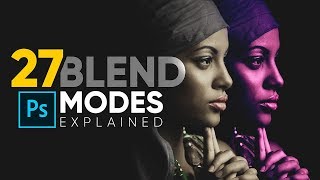Published On Mar 22, 2024
Feeling intimidated by Photoshop? We've all been there!
This action-packed, 20-minute crash course is your fast track to Photoshop mastery as an architect. I'll break down the essentials and unleash the power of this industry-standard software.
✅ IN THIS VIDEO:
- The Photoshop Interface: Master the workspace and essential tools with ease.
- Move Like a Pro: Navigate your images with precision using the Move Tool.
- Clone & Conquer: Effortlessly remove unwanted objects with the Clone Stamp Tool.
- Dreamy Skies in Seconds: Swap out dull skies for stunning landscapes with AI-powered Sky Replacements.
- Unleash the AI Power: Discover how Photoshop's AI features can enhance your workflow.
- Colour Correction Magic: Learn fundamental techniques to transform the mood and feel of your images.
- Image Manipulation Made Easy: Explore basic selection techniques to manipulate your photos creatively.
This video is perfect for:
- Architects and designers
- Complete beginners with zero Photoshop experience.
- Social media enthusiasts looking to elevate their photo edits.
- Anyone curious about unlocking the power of image editing.
No prior knowledge required! Just bring your curiosity and get ready to supercharge your creative potential with Photoshop. ✨
Click play and let's get photoshopping!
🔔 2024 SUBSCRIBE GOAL:
Help David Tomic get to 100k subs in 2024 by smashing that subscribe button now, sharing this video with your architecture mates and joining our discord community filled with people just like you!
🚀 TIMESTAMPS:
00:00 Intro
01:56 Getting Started
02:13 Scaling
03:05 Layers
03:38 Copies
04:41 Move and Remove
10:06 AI Power
11:45 Import Extras
13:38 Sky Replacement
16:40 Colour Correction
18:30 Motion Blur
19:42 Outro
🛠️ RESOURCES & LINKS:
👉 Get the DIY Architectural Brief Template: https://www.davidtomic.com.au/product...
👉 Completely FREE architects filing system: https://www.davidtomic.com.au/product...
👉 Construction Drawing Checklist for Architects: https://www.davidtomic.com.au/product...
👉 Architectural Budget Tracker: https://www.davidtomic.com.au/product...
💬 Let's Connect!
👉 Instagram: / david_tomic
👉 Patron (Get My ArchiCAD All-Access Files, or simply buy me a coffee to show your support): / david_tomic
👉 Discord (Private Group for Architects and Designers): / discord
🔔 SUBSCRIBE for more architectural insights, design discussions, and career tips: / davidtomic
🔔 Together we can reach 100k subs by the end of 2024! 🔔
👍 Like this video? Hit the thumbs up to support the channel and help other architects find this valuable resource.
Disclaimer:
Any information on this channel is intended for general guidance only and must never be considered a substitute for advice provided by a qualified professional specific to your situation. Although David Tomic takes all reasonable care to ensure that the content of this YouTube Channel is accurate and up to date, all information contained is provided 'as is'. David Tomic makes no warranties or representations of any kind concerning the accuracy or suitability of the information contained on this channel. David Tomic may at any time and at its sole discretion change or replace the information available on this channel. To the extent permitted by law, David Tomic shall not be liable for any direct, incidental, consequential, indirect, or punitive damages arising out of access to or use of any content available on this channel. Any links to other websites are provided only as a convenience and David Tomic encourages you to read the privacy statements of any third-party websites. The comments/posts from members of the public do not necessarily reflect the view of David Tomic. This disclaimer is retroactive for all content.