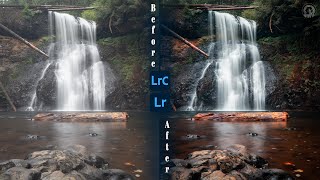Published On Oct 19, 2023
In today's video we're editing your RAW photos in Lightroom and Photoshop from start to finish. Be sure to support the folks who submitted their RAW images below
Philips Creator Series Monitor: https://bit.ly/PhilipsCreator
Lightroom Presets: https://shop.beacons.ai/meshna/presets
Sky Swap Bundle: https://shop.beacons.ai/meshna/skybundle
Jacob: / jacob.bach.photo
Ripujit: / firstprinciplesoffun
Zach: / zm_capture
Charlie: / charliemossphoto
Krish: / shootwithkrish
Level up your Photography: https://www.photographyforcreators.com
TOOLS TO MAKE BETTER VIDS:
Artlist - All my music and SFX: https://bit.ly/Artlist-Meshna
CAMERA GEAR
Main Camera for Photo (Sony A1): https://geni.us/Mesh-A1
The Camera I Film These Vids With (Sony FX3): https://geni.us/Mesh-fx3
All Time Favorite Lens (24-70): https://geni.us/Mesh-2470GM
Primary Landscape Lens (16-35): https://geni.us/Mesh-1635GM
Best Budget Sony Lens: https://geni.us/Mesh-2070
Favorite Prime Lens (35mm): https://geni.us/7H2j3
Astro Lens (20mm): https://geni.us/Mesh-20G
Telephoto Beast (100-400): https://geni.us/Mesh-100GM
Portrait / BRoll Lens (50mm): https://geni.us/Mesh-50-14
STUDIO SETUP
Main Key Light: https://geni.us/Mesh-300B
Cheaper Light Option: https://geni.us/Mesh-200x
My Studio Microphone (w/ cloud lifter): https://geni.us/Mesh-SM7B
Travel Tripod: https://geni.us/Mesh-PDTripod
BUDGET OPTIONS
Budget Sony Mirrorless: https://geni.us/Mesh-6400
Budget Canon Mirrorless: https://geni.us/g1SL1
Vlogger Camera: https://geni.us/Mesh-ZV1
0:00 - Intro
0:40 - Photo 1
3:17 - Photo 2
3:36 - Creator Series Monitor
4:34 - Photo 2 part 2
5:56 - Photo 3
7:44 - Photo 4
9:40 - Photo 5
---------------
Note: I earn a small commission from qualifying purchases when you click the links above. This is a no cost to you, but helps me to keep the lights on and making great videos for your eye holes.