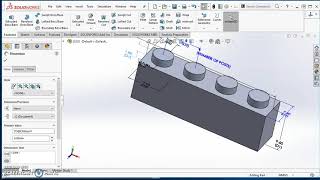Published On Feb 28, 2024
When physical threads are not necessary in your design, cosmetic threads can be used and are preferred due to performance considerations.
The Stud Wizard can be used to create cosmetic threads on O.D. of a cylindrical body or surface. You can do this by selecting a cylindrical edge before selecting the type and size of the desired thread, and lastly, the depth. New in SOLIDWORKS 2024, the thread diameter can be the same size as the shaft diameter. In this case, they are both half an inch. Previously, the thread diameter had to be smaller than the shaft diameter.
Check out more tech tips at https://store.trimech.com/blog/?_sft_...
#solidworkstutorials