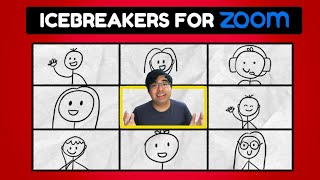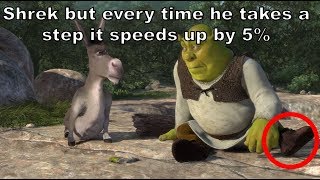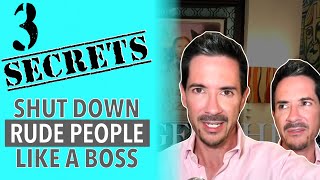Published On Jun 14, 2023
BookWidgets Teacher Tip: How to Easily Manage Questions in a Widget
This short BookWidgets’ Teacher Tip video shows how to manage questions when editing a widget by arranging, deleting, and duplicating questions.
- IN THIS VIDEO -
00:18 Arrange questions by dragging and dropping
00:31 Delete questions by clicking on the X
00:35 Duplicate a question by clicking on the copy icon
00:48 Student view of the worksheet
- ABOUT BOOKWIDGETS -
BookWidgets is a content creation and evaluation tool for teachers. Find the website here to get started: https://www.bookwidgets.com/
Watch the "BookWidgets for Beginners" webinar here: • BookWidgets for beginners - Create au...
-- LMS INTEGRATIONS --
Watch our webinars to connect BookWidgets to your LMS for a better teacher and student experience.
- Step-by-step tutorials: https://www.bookwidgets.com/tutorials...
- Webinars: https://www.bookwidgets.com/webinars
-- SUBSCRIBE --
Subscribe to the BookWidgets YouTube channel and stay on top of new free webinars for teachers and more tips & tricks.
--------------------
Music Credit to Soul Prod Music via Pixabay
Audio File URL:
https://pixabay.com/music/corporate-v...