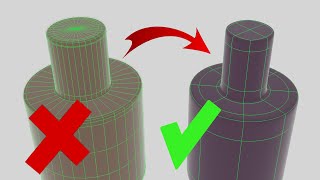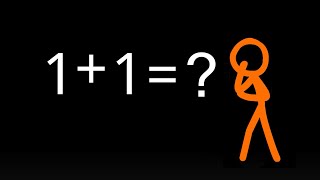Published On May 8, 2024
Despite my struggle with Blender's user interace, using my experience from ancient times, I have managed to create a model with great topology.
Moments:
00:00 Start
00:10 Struggle with Blender UI
00:50 Let's start with the cube
03:48 Extrude faces to create chest and arms
05:24 Move points to shape the object
07:15 Knife cut to alter topology
08:44 Loop cut to add detail and preserve topology
10:55 Adding belly and waist
13:30 Creating place between the legs
14:35 Adjust shape of belly, waist, and ribs
15:38 Extrude faces to create buttocks
16:36 Adjust topology around the neck
18:30 Colarbone adjustment
19:10 Adjust proportions
20:40 Have a look at shaded result so far
21:00 Extrude faces to create legs
21:35 Subdivide and smooth faces to obatain higher quality model
22:15 Render preview
22:40 Adjust lighting
23:22 Set object smooth shaded
24:48 Render smooth object preview
25:02 Finished first stage of modelling