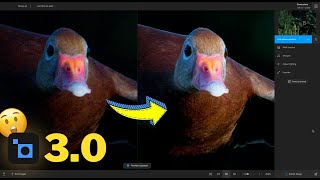Published On Mar 12, 2024
In the latest update for Topaz Photo AI version 2.4.0, expect to see a range of new enhancements, includingnew features, performance improvements, and more accurate image quality improvements. Let's learn about Topaz Photo AI 2.4.0 in this full tutorial.
Try for FREE or Buy | https://swiy.co/topazpai
Chapters
00:00:00 ► Welcome & Introduction to Topaz Studio AI 2.4.0
00:04:21 ► Free Trial, Download & Installation
00:05:38 ► Quick Overview of the App
00:09:03 ► Opening and Closing Images
00:11:02 ► Zoom, Pan & Preview Rendering
00:13:28 ► Preview Modes
00:15:17 ► Processing Speed, Log Folder
00:20:25 ► The Autopilot
00:22:40 ► RAW Denoise
00:28:52 ► Enhancements Overview
00:31:00 ► Remove Noise
00:36:00 ► Sharpen
00:38:14 ► Adjust Lighting
00:41:39 ► Balance Colour
00:45:08 ► Remove
00:51:19 ► Recover Faces
00:54:52 ► Preserve Text
00:56:56 ► Upscale
01:01:40 ► Crop
01:03:07 ► Multiple Images
01:06:07 ► Preview Snapshot
01:06:49 ► Save/Export
01:08:26 ► Photoshop Extension Filter
🚩 What is Topaz Photo AI?
Topaz Photo AI can be used as a standalone application in Windows or Mac, or as a plugin in popular photo editing software like Adobe Lightroom and Photoshop. Topaz Photo AI maximizes image quality on autopilot by sharpening, removing noise, and increasing the resolution of your photos with tomorrow's technology.
Use it at the beginning of your development workflow as a raw processor unit, or to upscale small resolution photos; or add it to the end to upscale to larger images for big prints.
With Photo AI, the focus is on AI: doing as little manual adjustments as possible and reaping the benefits of the AI's deep learning. Download the free trial to follow along and test the software for yourself. The subject recognition technology build into Photo AI, allows for cross-photo denoising and limiting sharpening to the identified subject only. Messed up a photo that turned out blurry...? Let Topaz Photo AI do the corrections for you and save it in record time!
#topazlabs #photographyediting #ai