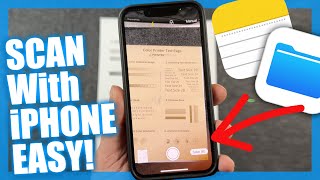Published On Dec 6, 2023
Todays iPhone tutorial video you will learn how to move Safari search bar to top on iPhone. This was an issue with iOS 15 and 16 however, Apple moved the Safari search bar to the bottom on iPhone 15 Pro Max and other iOS 17 devices as well. The Setting to switch safari search bar to top is now in the Settings app under the Safari option. You have two options to choose from.
1. Tab - tab option moves the Safari address bar to the bottom and Single Tab puts the Safari search bar back on top of the iPhone. The big issue is the settings isn't where it was in the past so now it's just a matter of finding the new placement in the settings app. So, follow along and learn how to put back safari search bar iOS 17 and later edition.
More iPhone 15 & 15 Pro Tips, Tricks and Tutorials
• iPhone 15 & iPhone 15 Pro Max Tips an...
Support The Channel
/ dhtv
Follow Me On Other Social Media Sites
/ dhtvtech
Twitter - / dandepenta
Instagram - / dhtvtech
Subscribe - / dhtv