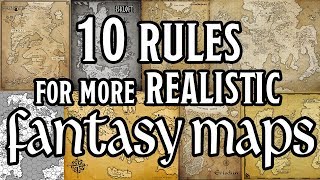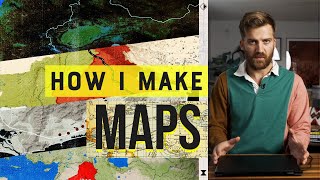Published On Jan 3, 2021
If you liked this tutorial, I also invite you to check out the worldbuilding project I host on this channel. I post all my maps and artworks on these media:
Reddit: / leo-leonis
Instagram: / leoleonisyoutube
You can find the full process video here: • Tutorial I Addendum - Full Process Video
________________________________________________________________________________
SECTIONS:
Introduction 0:00
GIMP Overview 2:07
GIMP Layers 3:15
GIMP Layer Groups 4:04
GIMP Merge Layers 4:48
GIMP Duplicate & Delete Layers 5:20
GIMP Layer Modes 5:27
GIMP Brush Tool 6:13
GIMP Eraser Tool 6:46
GIMP Add Brushes 7:35
GIMP Clipboard Brush 7:55
GIMP Color Fill Tool 8:25
GIMP Selection Tools 8:40
GIMP Select All, None & Invert 9:00
GIMP Select by Color 9:21
GIMP Select Remove Holes 9:51
GIMP Select to Path 10:12
GIMP Paths 10:35
GIMP Path to Selection 10:51
GIMP Fill Path 11:10
GIMP Stroke Path 11:32
GIMP Select Alpha Channel 13:05
GIMP Scale & Rotate Tools 13:41
GIMP Move Tool 14:52
GIMP Floating Selection 15:05
GIMP Path Tool 15:40
GIMP Hue-Chroma 16:04
GIMP Colorize 16:27
GIMP Brightness & Contrast 16:40
GIMP Color Palettes 16:45
GIMP Color Gradients 17:38
GIMP Gradient Tool 17:50
MAP Introduction 18:44
MAP Landmasses 19:16
MAP Coastlines 23:01
MAP Ocean 25:41
MAP Biomes 30:40
MAP Rivers 31:12
MAP Projections 32:27
MAP Landmarks 33:29
MAP Custom Assets 35:23
MAP Typography 39:02
MAP Borders 40:37
Reconstruction 41:21
________________________________________________________________________________
SOFTWARE (all open source):
Gimp: https://www.gimp.org/
Krita: https://krita.org/en/
RESOURCES:
Brushes: https://kmalexander.com/2019/04/18/bl...
How to add brushes in Gimp: https://docs.gimp.org/en/gimp-using-b...
List of map projections: https://en.wikipedia.org/wiki/Map_pro...
Fonts: https://fonts.google.com/