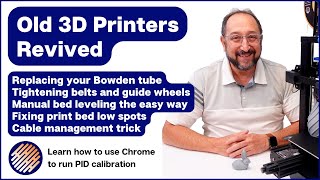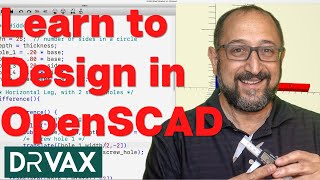Published On Jun 4, 2021
By tightly integrating the Creator Pro 2 Dual Material 3d Printer with the Flashprint slicer Flashforge has significantly simplified the independent dual extruder (IDEX) technology. Most people, after watching a couple of videos and reviewing the complete user manual available on the sdcard will be able to start printing right away. Flashforge has built an excellent IDEX calibration wizard right into the printer's firmware, and the Flashprint slicer simplifies multiple color printing.
Flashforge provided the Creator Pro 2 3d printer at no cost to me for this review.
Topic in the Video Include:
00:00 Introduction
03:21 Creator Pro 2 Specifications
09:23 Creator Pro 2 Setup and Calibration
15:05 Flashprint Slicer
22:58 Creator Pro 2 Print Quality
25:25 Creator Pro 2 Pros and Cons
The following affiliate link for the FlashForge Creator Pro 2 helps support the DrVAX Youtube Channel at no additional cost to you:
https://amzn.to/3vYDBa8
This links it to the FlashForge Creator Max 2 that adds the option of a flexible removable build platform, additional nozzles, and USA based support:
Creator Max 2
https://amzn.to/3pxUF4j
This link is to the FlashForge Creator Max 2 3d Printer directly on the Flashforge site:
https://flashforge-usa.com/products/f...
Let's continue to learn together. Irv
---
The following links are to products I have used, reviewed, or evaluated for the MakeWithTech community. Some of the links below are affiliate links that provide commissions, at no cost to you, and help support the MakeWithTech video production, purchase of products for reviews, lab, forum, and website.
I have reviewed the following printers or similar printers:
➡︎ https://kit.co/makewithtech/3d-printe...
These are some of the tools I use for 3d printing day-to-day:
➡︎ https://kit.co/makewithtech/basic-3d-...
I have reviewed or used the following 3d printer upgrades:
➡︎ https://kit.co/makewithtech/3d-printe...
Here are the 3d printer filaments I use to evaluate prints, software, and techniques:
➡︎ https://kit.co/makewithtech/3d-printi...
I will be covering basic electronics and software in future MakeWithTech segments and here are the products I am using:
➡︎ https://kit.co/makewithtech/software-...
Some of the Woodworking products I use:
➡︎ https://kit.co/makewithtech/drvax-woo...
---
** Affiliate disclaimer: some of the above links in my videos may be affiliate links, which generate a sales commission for me. Your price is the same or less than if you go to the site directly. These sales commissions help to support the MakeWithTech channel. (https://makewithtech.com)
** MakeWithTech and the MakeWithTech videos are Copyright Cogitations, LLC. (https://cogitations.com)
** Equipment used in the MakeWithTech videos has the potential to cause injury if misused. Use all equipment and tools at your own risk and follow all manufacturer's safety recommendations.
** Cogitations, LLC licenses all music used in the MakeWithTech videos from Epidemic Sound. Cogitations, LLC uses only authorized or open source clip art and third-party images. Images and videos used in product reviews and tutorials are from the original product (software or hardware) manufacturer's site.
** We are a participant in the Amazon Services LLC Associates Program, an affiliate advertising program designed to provide a means for us to earn fees by linking to Amazon.com and affiliated sites. .