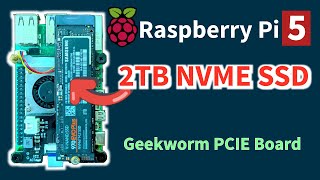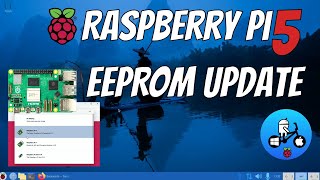Published On Premiered Mar 10, 2024
Back in December 2023, the Raspberry PI foundation released all the specifications for the PCI Express port on the Raspberry PI 5. Shortly afterwards, Pimoroni released thair NVMe Base board for the PI 5 to allow NVMe SSDs to be connected directly to the PI 5.
I exploited this by flipping the board around so it sat on top of the PI 5 and then used an M.2 to PCI Express adapter to convert the M.2 socket into a PCI Express x4 socket, bearing in mind that it could only ever run at PCI Express x1 speeds.
I then test this in this video by connecting a USB expansion card, a WIFI 6e network card and an old NVIDIA GT210 graphics card to it in order to see how well things work!
Links to things you see in the video (shop around!! These are just what I used!!):
* Raspberry PI 5 - https://shop.pimoroni.com/products/ra...
* Pimoroni NVMe Base - https://shop.pimoroni.com/products/nv...
* M.2 to PCI Express adapter (2-pack) - https://www.amazon.co.uk/gp/product/B...
* Hard drive power supply - https://www.amazon.co.uk/gp/product/B...
* USB 3.0 expansion card - https://www.amazon.co.uk/gp/product/B...
* Intel WiFi 6e card - https://www.amazon.co.uk/gp/product/B...
* NVIDIA GT210 graphics card - https://www.amazon.co.uk/gp/product/B...
Chapters:
00:00 - Intro
01:10 - Titles
01:17 - Like / Subscribe / Notify / Comment
02:14 - Project intro
02:55 - NVMe SSD base demo
03:31 - PCI Express expected speed overview
04:31 - Connecting the M.2 to PCI Express adapter
06:41 - Testing USB 3.0 Expansion card
09:18 - Testing WiFi 6e network card
10:14 - Rebuilding Raspberry PI Linux Kernel
17:18 - Testing NVIDIA GT210 graphics card
21:04 - Conclusions
22:32 - Outro
23:07 - Closing titles
Equipment used:
* Canon M100 camera with 13-55mm kit lens
* Shure MV7 mic
* Elgato collapsable green screen
* Neewer GL1 Pro keylight
* Nanlite Pavotube 30C lights
* Original video capture using OBS
* All video editing using Kdenlive
* All image editing using GIMP