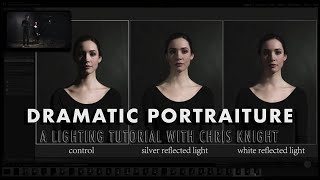Published On Aug 31, 2022
In this Photoshop tutorial,we will see how to create a cool 3D Pop up Effect using some simple techniques, you will learn how to use Layer Masks to create the illusion of a photo Pop from a Border that we will create using Layer styles, and then we will add a shadow underneath to make the effect look more 3D. I hope you enjoy this Photoshop tutorial! Thank you so much for watching!
Join this channel to get access to perks:
/ @letsps
⭐️Check Out Envato Elements to get unlimited downloads and access millions of Creative Assets including Stock Photos, Photoshop Actions, Brushes, audio..and much more!
https://1.envato.market/c/2979767/298...
→Download ASSETS: https://bit.ly/3d-pop-up-photo-effect
→3 PSD Available For Members only.
→Image: https://elements.envato.com/woman-in-...
◆◇◈
ON THE WEB:
—YouTube→ https://goo.gl/xBIhuH
—Facebook→ http://goo.gl/LB1HbM
—Instagram→ https://goo.gl/JyWTUv
------
Info:
●Photo Effects made in Adobe Photoshop CC (always the latest version)
●Video Editing made in Adobe After Effect and Camtasia for zooming and cursor highlights
●Screencast with Camtasia Studio 9
------
——▷Become my Patron to support me make new tutorials: / letsgettoit
Contact:
E-Mail
[email protected]
BLOG:
→https://dR-DesignResources.blogspot.com