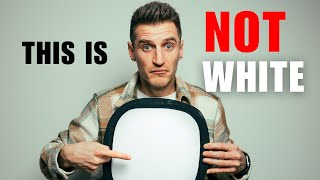Published On Nov 3, 2021
These are the best settings to use for those who are familiar with videography. I will share my secrets to the best settings, why you would use these settings, and how to color grade gopro footage in Davinci Resolve 17.
I'm shooting using the Gopro Hero 7 Black, but The process is the same in Gopro 7, 8, 9 and Gopro Hero 10. Any of the Gopros work with the same principle, but hypersmooth is a very nice upgrade that the older versions lack.
This how to guide focuses mostly on ski and mtb footage, but all the principles can be applied to any type of gopro footage.
Chapters:
00:00 - Intro
00:48 - Preface
01:22 - Framerates
01:41 - Resolutions and FOV
02:21 - Stabilization
03:45 - Shutter Speed
05:29 - Color Profiles
06:43 - White Balance
07:27 - Sharpening
07:40 - Audio
09:00 - Editing Software
09:11 - Project & Timeline Settings
09:41 - Understanding the Color Tab
10:45 - Color Correction
14:34 - Creative Grading
17:02 - LUTs & Color Spaces
20:47 - Compression & Export Settings
This is just the tip of the iceberg, to show you what is possible to achieve, but I'm not going to go super in depth of what type of grading that is possible. Check out these recources for more insight.
Difference in framerates:
- 25p 1/100 Shutter speed: • Nye Stier i Drammen Bike Park - Follo...
- 30p 1/120 Shutter speed: • En guide til alle stiene i Gullia - T...
- 60p Auto shutter: • Deliverance KOM | One of My Favourite...
Recources for color grading and color management:
- Darren Mostyn
- Cullen Kelly
- MixingLight
- Avery Peck
- Juan Melara
/ markusfinholt