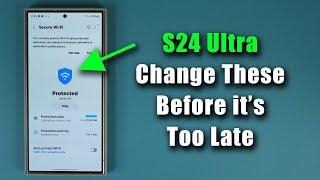Published On Nov 22, 2022
Android experts David & David tell you about the 23 #Android #settings you should turn off immediately.
These 9 simple #tips will help you save battery life by taking the load off of your Android phone's processor, help protect your personal privacy, and much more!
We recorded this video using a #Samsung #Galaxy #S22 running Android 13. If you have a different phone, or if your Android is running a different version of the OS, the Settings app may look slightly different, but these tips will still work!
0. Intro [0:00]
1. Most Frequent App Notifications [0:09]
2. Wi-Fi Network Notifications [1:12]
3. Hide Notifications On Your TV [1:41]
4. Motion Smoothness [2:10]
5. Natural Screen Mode [2:48]
6. Screen Timeout [3:06]
7. Edge Panels [3:24]
8. Media Page On Home Screen [3:44]
9. Offline Finding [4:08]
10. Device Protection [4:59]
11. Customized Apps [5:41]
12. Send Diagnostic Data [6:33]
13. Customized Ads & Direct Marketing [6:43]
14. Activity Controls [7:12]
15. Google Location History [7:52]
16. Delete Advertising ID [8:27]
17. Turn Off Usage & Diagnostics [9:00]
18. Install Unknown Apps [9:14]
19. Make Passwords Visible [9:35]
20. Device Admin Apps [10:11]
21. Location Services [10:42]
22. Wi-Fi & Bluetooth Scanning [11:41]
23. Mobile Data Always Active [12:03]
👾 Join our NEW Discord: / discord 👾
🎁 Join this channel to get access to perks:
/ @payetteforward
📱 For awesome iPhone fixes and tips, check out our website, Payette Forward: https://www.payetteforward.com
📱 Compare every cell phone, every plan, and every carrier on UpPhone: https://www.upphone.com/
👋 Get Social With Payette Forward:
On Facebook: / payetteforwardinc
On Twitter: / payetteforward
On Instagram: / payetteforward
#TipsAndTricks #AndroidHacks #Android13