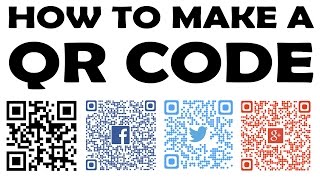Published On Mar 5, 2015
In this video I'm going to show you how to delete any font, even when you get the common error message that says the font "cannot be deleted because it is in use". So how do you delete a font that cannot be deleted? Well, in this video I'll show you how to navigate to regedit to delete the font. I don't know why this error happens but it can sometimes effect the fonts in your browsers like Google Chrome, Mozilla Firefox, and Internet Explorer which results in the fonts showing up wrong. If you run into this problem I hope this video helps!
Follow me on:
- Facebook: https://www.facebook.com/pages/Mrjayb...
- Twitter: / mrjaybusch
- YouTube: / mrjaybusch
-Google Plus: https://plus.google.com/1058037304072...
-Instagram: / mrjaybusch
This video answers the following questions:
How to delete fonts in use
How to erase a font in the font folder
I cannot delete a font because it is in use
Help, I cant remove certain fonts in Windows 7
How to delete a font in Windows 7 that is still in use
System claims all fonts are "In Use" when I try to delete them, HELP
Unable to delete fonts, Error: Font is in use
Cannot delete fonts in Windows 8
Cannot delete fonts in Windows 8 because it is in use
Fix Font In Use Cannot Delete Error
Thanks!