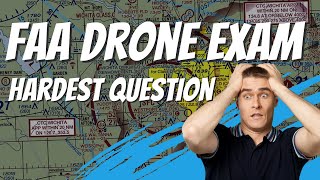Published On Feb 10, 2017
Sometimes I want to get the GPS Coordinates of the photos I take with my iPhone. All of my photos are automatically uploaded to the Photos App on my iMac. When I click a photo and look at the information tag, it gives me a map location of where I took the photo but does not reveal the GPS Coordinates. Sometimes I like to use the GPS Coordinates and use them in Google maps or Google Earth. There is an easy way to find the GPS location of your iPhone photos. It takes a few extra steps but the information is there.
Just make sure your location services is turned on for your phone and also go into settings to make sure locations services is turned on for the camera app. I show you how to do it in the video. The rest is straightforward. Just watch the video to see just how easy it is.