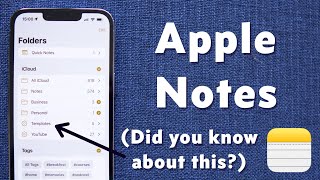Published On Oct 24, 2022
macOS Ventura is officially out and this new macOS update is packed full of new and interesting features some of which can be really beneficial if you live in Apple's ecosystem, like the new ability to use your iPhone as a webcam for your Mac, a new desk view mode that makes presenting as easy as can be, a completely new way to manage your desktop with stage manager, a new background sounds feature, new apps, improved dictation, enhanced Siri, and more! So in this video, I go over my favorite tips & tricks to help you get started with macOS Ventura.
0:00 Intro
0:26 Use iPhone as Webcam
2:10: Camera Effects
3:30 Desk View
4:52 Stage Manager
7:00 System Preferences is now System Settings
7:23 Background Sounds
9:23 Improved Dictation
10:23 New Weather App
11:17 New Clock App
12:37 Enhanced Siri
13:48 Schedule E-mail
14:48 Undo Send E-mail
15:38 Unsend Message
16:32 Edit Message
17:28 Filter Messages
Belkin Magsafe Adapter: https://www.apple.com/shop/product/HQ...
Buy M2 MacBook Air: https://amzn.to/3Dtk5sG
Buy Apple Watch Ultra: https://amzn.to/3RN5Sel
Buy Apple Watch Series 8: https://amzn.to/3qo7CyS
Buy Apple Watch SE: https://amzn.to/3BlXEV8
*Affiliate links may generate revenue if used