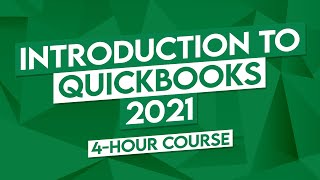Published On Jul 5, 2021
in this video I will change the logo on Open edX tutor
step 1: create folder path
------------------------------------------
mkdir -p $(tutor config printroot)/env/build/openedx/themes/branded/lms/static/images
------------------------------------------------
mkdir -p $(tutor config printroot)/env/build/openedx/themes/branded/cms/static/images
-----------------------
step 2: open folder path
xdg-open /home/x/.local/share/tutor/env/local
*search folder “build/openedx/themes/branded/cms/static/images” copy / paste your logo.png
---------------------------------------------------------------
step 3:
----------------------------
tutor local stop
--------------------------
tutor local start
------------------------
To activate your themes, head over to the administration panel at "http://local.overhang.io/admin/themin..." Click the “Add site theme” button to create a theme with a dir name equal to “branded” that will be used by the “local.overhang.io” site:
--------------------------------------------------------------
*if can't change this logo, You should then re-build the openedx docker image
-----------------
tutor images build openedx
------------------------------------------