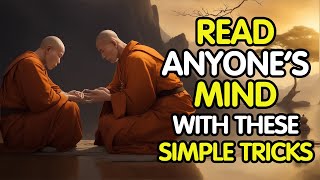Published On Aug 12, 2022
In this video we show step by step how to download, install, activate and configure Omega Trend EA manually in MetaTrader 4 trading platform(MT4) with automatic installer.
Omega Trend EA is a forex robot (expert advisors) developed to trade on EURJPY and GBPUSD currency pairs. Omega Trend EA is a professional forex robot implemented with 3 simple but powerful trading principles that any trader can use to boost their performance and profits.
Here what is included in Omega Trend EA:
- High Slippage and Spread protection
- Advanced Money Management
- Advanced Time Management System
- Broker protection system
- Trend spotting
- Strategy diversity
- Dynamic entries and exits
- FULL MetaTrader 4 (MT4) compatibility
- Compatible with Windows OS
Read more about Omega Trend EA on our official website: https://www.fxautomater.com/forex-rob... Check all our forex robots (expert advisors) here: https://www.fxautomater.com
----------------------------------------------------------------------------------
Thank you for watching our video.
Please subscribe to our channel to receive more videos in the future.
Check our most popular EAs:
- WallStreet Forex Robot 3.0: https://www.wallstreet-forex.com
- Forex Diamond EA: https://www.forex-diamond.com
- Forex Gold Investor: https://www.forexgoldinvestor.com