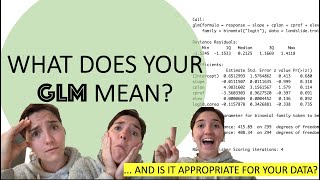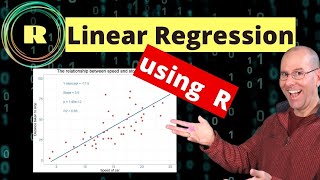Published On Apr 27, 2024
In this video, we will (1) show how to interpret and (2) how to make regression plots without coding.
Interpretation:
A regression plot serves as a visual representation of the relationship between two quantitative variables in a dataset.
Interpreting a regression plot involves several key components:
1. The slope of the line indicates the direction of the relationship between the variables. If the line slopes upward from left to right, it suggests a positive relationship. Conversely, if the line slopes downward, it indicates a negative relationship.
2. The tightness of the clustering of data points around the line indicates the goodness of the regression model in describing the data. A tight cluster suggests that the regression line has a low error in describing the data, whereas a scattered distribution of points indicates a high error.
The confidence interval around the best-fit line, usually 95%, represents the range within which we are 95% confident that the true regression line lies. It gives us an idea of the uncertainty associated with estimating the relationship between the variables. This number can be different and it is a good practice to read a plot’s description to find out the range of the confidence interval in a given plot.
One common method to find the best-fit line is called Ordinary Least Squares (OLS) regression. OLS aims to minimize the sum of the squared differences between the observed values and the values predicted by the regression line. This method finds the line that best fits the data in a way that minimizes the overall error.
Making the Plots without coding:
We will use CompuFlair's web application to make the plots. CompuFlair web applications use GenAI to walk a user through the apps such that a user does not need to spend a ton of time learning the apps, their procedure and parameters how to set them, etc. Nevertheless, to keep the data and the results secure, GenAI has no access to them. Also, to keep the data analysis 100% accurate, the applications are prewritten and assessed by experts, and no code will be generated on the fly.
URL to CompuFlair Web Applications:
www.compu-flair.com