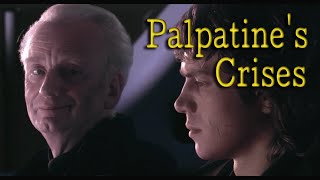Published On Sep 2, 2023
This is a breakdown and overview video for Ryan, who sent me his Kestis Survivor and all the electronics to install it. This was a very enjoyable build, a simple CFX neopixel install with no additional features. A nice change of pace from all the crazy installs I’ve done recently. Hope you enjoy the video, and I hope you enjoy the lightsaber Ryan!
Here is all of the info needed to customize the lightsaber, and things to keep in mind about the operations:
- Battery orientation: negative towards the pommel and positive towards the soundboard.
- SD card is where all the fonts and customization settings are stored, you can access it by just pressing down the card until you hear it click, and then pulling it out of the SD Card slot on the board.
- If there are any glitches, just turn the saber off and on again to fix. If that doesn’t work, copy the files to another location, reformat the SD Card, and replace the files with the ones you copied.
That about covers everything I can think of in terms of how to operate the saber itself, here are some resources to help with customizing the lightsaber in the future if you ever want to. Hope this all helps!
Plecterlabs Website:
https://www.plecterlabs.com
CrystalFocus Customization Website:
https://crystalfocus.net
CFX Single Button Quick Interaction Guide (Controls and Such):
https://www.plecterlabs.com/Media/Doc...
CFX Manuals:
https://www.plecterlabs.com/shop/arti...
Firmware Updates:
https://www.plecterlabs.com/shop/arti...
~~~~~~~~~~~~~~~~~~~~~~~~~~~~~~~~~~~~~~~~~~~~~~~~
Have lightsaber or business inquiries? Hit me up on Instagram or Email me. In the meantime, check out my social medias!
Beacons:
https://beacons.ai/averycastillo
TikTok:
https://www.tiktok.com/t/ZTRFhgeUj/
Instagram:
https://instagram.com/official.averyc...