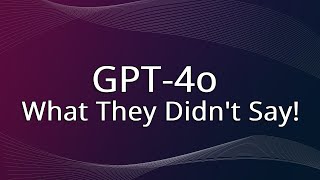Published On Mar 20, 2024
In this video, you'll see how to improve your content creation process by using Zapier's formatter step to convert your ChatGPT markdown into formatted HTML for Google Docs, blogs or other platforms. ➝ Feel free to reach out if you need any other Zapier help: https://trfc.co/zapier
-- Chapters --
00:00 Introduction to Zapier Formatter
00:24 Using Zapier with Google Sheets for writing
00:49 Integrating ChatGPT
01:08 Setting Up Zapier for Markdown Conversion
01:36 Markdown to HTML
02:40 Adding Content to Google Docs through Zapier
03:08 Conclusion
😎 Need any Zapier help? https://trfc.co/zapier
Here are some other videos that might interest you:
- HubSpot AI Tools • Free access to HubSpot's AI marketing...
- Asana • Asana Tips & Tricks
- Monday.com • Monday.com Tips & Tricks
- Create your first marketing email with AI • HubSpot Marketing Email: Create your ...
- HubSpot and Zapier Data Sync Tutorial • HubSpot and Zapier Data Sync Tutorial...
-- Video Summary --
Introduction
- I began by explaining the purpose of the formatter step in Zapier, which is to take content with markup and convert it into well-structured titles, headers, and sections.
Setting Up the Task
- I demonstrated how to set up a "Zap" that triggers upon the addition of a new row in a Google Sheets spreadsheet.
- As an example, I used the scenario of simulating blog article entries with fields for the date, title, writer, and word count goals.
Integrating with Chat GPT
- I showed how the new spreadsheet row can prompt a conversation with a writing assistant through Chat GPT.
- I included the need to create an informative article in markdown with subtitles and sections, one of which should have bullet points.
Formatting with Markdown
- I discussed the markdown language, which allows easy text formatting for creating structured content.
- I explained how markdown can be converted into HTML, which would then display the expected headings and structure in platforms like Google Docs.
Using Zapier for Transformation
- I showed how to set up a format step in Zapier to convert markdown to HTML. I pointed out that it's a free task and doesn't count towards monthly usage limits in a Zapier account.
- I explained that the outcome is a clean HTML formatted document that can then be inserted into a new Google Doc, with the name of the document coming from the Google Sheets entry.
😎 Need any Zapier help? https://trfc.co/zapier
-- Stuff --
🧡 Incredible software for CRM and Marketing: https://trfc.co/hubspot
🎬 I use Screen Studio to easily record most of this video: https://trfc.co/screenstudio
🧑💻 My super powered web browser is Sidekick: https://trfc.co/sidekick
📝 Go to for more advanced forms https://trfc.co/jotform
⏱️ Preferred project management software https://trfc.co/clickup
🙊 AI translate voice recordings https://trfc.co/elevenlabs
🎶 I love Epidemic Sound for video music: https://trfc.co/epidemic
Please note that I might receive commission on purchases made through various links on this page.
-- Terrific --
https://terrific.digital