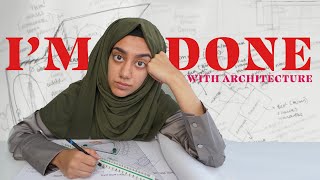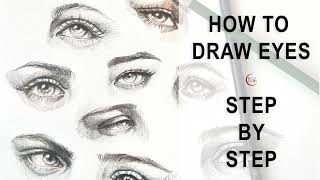Published On Aug 11, 2022
Learn how to master the pen tool in 7 quick and easy steps! You'll learn new tips and tricks for using the pen tool including how to create angles vs curved anchor points, how to add directional handles to your anchor points, how to create smooth shapes, and when to use the shape tool instead of the pen tool.
WATCH NEXT
Create a GLOW effect in Adobe XD: • How to create this glow effect
The EASY way to warp text in Adobe Illustrator: • The EASY way to warp text
Create color palettes FAST with this tip: • Create color palettes FAST with this tip
---
WORK WITH ME
Try Skillshare free for 1 month: https://www.skillshare.com/r/user/mon...
Need help wireframing? Check out the Wireframe Kit: https://monicagalvan.co/wireframes
Want me to review your portfolio and offer feedback? https://monicagalvan.co/shop/portfoli...
Have questions you want to want to ask me about design? Book a call with me: https://monicagalvan.co/shop/consulting
---
ABOUT ME
Hello! I'm Monica, a designer living in San Francisco, California. This channel is a place where I share all my design and creative side projects. By sharing my process, I hope to help you learn more about design!
---
SOCIAL
Instagram – / themonicagalvan
Pinterest – / themonicagalvan
Website – https://monicagalvan.co/