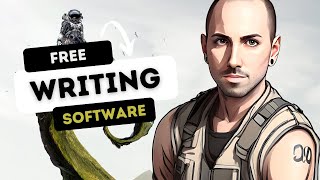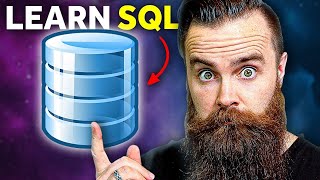Published On Dec 4, 2023
Today's tutorial from Pharos Technology showcases a flexible and dynamic approach to building a user-defined search interface in database applications like Microsoft Access. This method allows users to determine not only which fields they want to search but also the number of fields to include in their search at any given time.
Key features of this custom search include:
1. Adding Search Boxes: Users can dynamically add more search boxes as needed. This flexibility is achieved by initially hiding extra search boxes and making them visible upon user request.
2. Removing Unwanted Search Boxes: Users can easily remove any added search boxes they no longer need, reverting the form to its original state.
3. Searching Any Field: Each search box can query any field, offering comprehensive search capabilities.
4. Quickly Modifying and Repeating Searches: The design allows for rapid modification and repetition of searches, enabling users to refine and perfect their data queries efficiently.
In the video, I explain how this was achieved through a combination of hidden form controls and VBA code. The use of an "Add Search Line" button and a "Clear Search Box" button, along with conditional statements in VBA, allows for the dynamic visibility and functionality of search boxes. This method enables users to engage in more complex searches without overwhelming the interface or necessitating a form redesign for each new search requirement.
This approach is particularly beneficial for databases with multiple searchable fields, offering users the ability to tailor their searches to their specific needs while maintaining a clean and user-friendly interface.
Keywords: User-Defined Search, Database Applications, Microsoft Access, Dynamic Search Interface, VBA Programming, Form Design, Flexible Search Options
See my other channels:
Current news on the economy and economic concepts:
/ @doctorecon
Current thoughts on leadership topics:
/ @pharosleadership
Blockchain and Cryptocurrency News:
/ @pharosblockchain