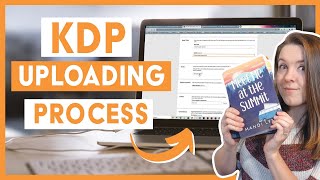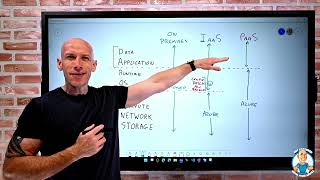Published On Dec 18, 2023
In today's tutorial from Pharos Technology, we delve into the nuanced world of handling graphics in Microsoft Word. While Word is primarily known as a word processor and not as a tool for sophisticated graphic design, it does offer a range of functionalities that can be used effectively for incorporating and managing graphics in your documents.
Key Aspects Covered in the Tutorial:
1. Text Wrapping Around Graphics: Learn how to wrap text around both rectangular and irregularly shaped images. We explore the different text wrapping options such as inline, square, tight, and through, demonstrating how each affects the layout of your text around the graphic.
2. Setting Default Text Wrapping: I guide you through the process of changing the default text wrapping setting in Word, which is often not the most practical option for most users.
3. Adding Captions to Graphics: Understand the importance of adding captions to your images for clarity and reference, and learn how to insert and format them effectively.
4. Creating a Table of Figures: This feature is particularly useful for longer documents. I show you how to compile all your image captions into a table of figures, making it easier for readers to find and reference specific graphics.
Throughout the video, I use practical examples to illustrate these concepts. Whether you're preparing a report, a research paper, or any document that requires the integration of graphics, this tutorial offers valuable insights into making the most out of Microsoft Word's graphic handling capabilities.
Keywords: Microsoft Word, Graphics in Word, Text Wrapping, Default Text Wrapping, Adding Captions, Table of Figures, Document Formatting
See my other channels:
Current news on the economy and economic concepts:
/ @doctorecon
Current thoughts on leadership topics:
/ @pharosleadership
Blockchain and Cryptocurrency News:
/ @pharosblockchain