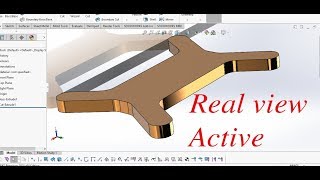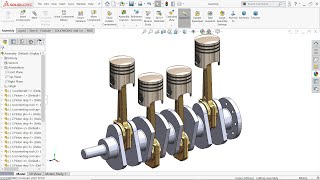Published On Dec 11, 2017
This video is based on real view graphics.
Does your models not look like a real part?
Are you not happy with your design view?
Do you want to have your designed parts realistic and shining?
Do you know how to do that?
How to get real view?
You will get all the answers in this video, so be patient and watch till end.
For NVIDIA users,
try the values "30408" or " 31408 " instead of " 30008 ".
Please SHARE, SUBSCRIBE and LIKE.
AMAZON INDIA
My mouse
Logitech B175 Wireless Mouse (Black) :
http://amzn.to/2G1YZBa
====== SOLIDWORKS BOOKS ======
Solidworks 2017 Black Book
http://amzn.to/2pvds1P
Solidworks Simulation 2017 Black Book
http://amzn.to/2FZBIQy
Solidworks Simulation 2016: A tutorial approach
http://amzn.to/2FZG7TJ
Solidworks 2016 For Engineers and Designers, 14ed (MISL-DT)
http://amzn.to/2G1ZkUs
====Download SOLIDWORKS cad file====
http://cadcamcaetutorials.blogspot.in...