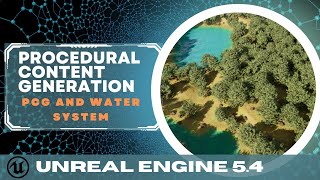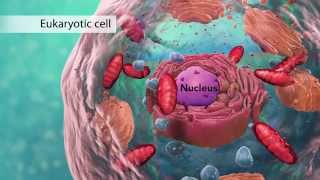Published On May 21, 2023
In this video, I show you all the steps to transfer a body scan's shape and texture over to a Reallusion character using R3DS Wrap, Substance Painter, PaintShop Pro (or PhotoShop), and of course Character Creator 4. Grab a coffee and follow me!
00:00 Intro
01:45 Picking a scanned model
03:33 Exporting the base Character Creator model
05:00 Wrapping our character around the scan, transfering textures, and saving our new morph shape
10:51 Applying textures in Character Creator
11:15 Cleaning up the textures in 2D (PaintShop Pro)
13:30 Cleaning up textures in 3D (Substance Painter)
17:29 Exporting textures from Substance Painter
18:48 Saving the skin texture in Character Creator
19:10 Saving a version without eyebrows
20:19 Importing our morph into Character Creator 4
22:45 Fixing the eyes and teeth
23:24 Fixing the chin/neck
24:26 Fixing our T-Pose
25:24 Fixing the head
26:39 Creating Custom Head and Body Sliders
Transferring a Head Scan to a Reallusion Character with R3DS Wrap: • Transferring a Head Scan to a Reallus...
Let's Turn a 3D Body Scan into a Daz Character! (R3DS Wrap Tutorial): • Let's Turn a 3D Body Scan into a Daz ...
Installing the Character Creator Export Preset for Substance Painter: • Installing the Character Creator Expo...
Support:
Patreon: / 0calvin
Ko-fi: https://ko-fi.com/0calvin
My books: https://www.amazon.com/author/briancr...
My characters: https://marketplace.reallusion.com/ch...
Socials:
Website: https://briancramerbooks.com/
YouTube: / 0calvin
Twitter: / 0calvinbooks
Instagram: / 0calvinbooks
Facebook: / briancramerbooks
Artstation: https://www.artstation.com/zerocalvin
Goodreads: / 7451459.brian_cramer
OnlineBookClub: https://forums.onlinebookclub.org/she...