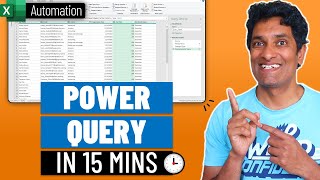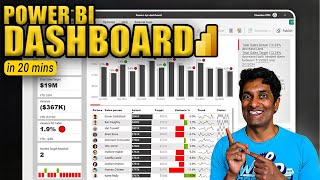Published On Oct 17, 2023
You may want to sit for this. Here is a fun, cool & interactive Excel chart that beats anything you can make with Power BI.
This dynamic scatter plot (made in Excel) explains,
👉 How house prices change with distance from city centre in Melbourne
👉 How many houses are under a certain price point
👉 Visually shows all such houses and tells the story behind them
👉 And it is interactive!
You can create this by combining simple formulas, scroll bar form control and XY charts in Excel. In this video, I explain the full recipe with many handy tips that you can re-use elsewhere. So, pick up your jaw off the floor and follow along. You are in for a wild ride 🚗
📁 Try this yourself, here is the data:
https://chandoo.org/wp/wp-content/upl...
~
⏱ Video Topics:
==============
0:00 - Demo of the interactive house prices chart
1:00 - Setting up the Scrollbar Form Control in Excel
2:02 - Creating and formatting the XY (scatter) chart
3:28 - Adding the jitter effect
5:08 - Integrating the scrollbar with the chart
7:55 - Storytelling with title & sub-title for the chart
11:26 - Formatting the visual tab
📊 Excel Charting Playlist and Super-hits
=================================
Easy Interactive Chart with Checkboxes:
• Make an AWESOME Dynamic Chart with Ch...
Waffle Chart with Excel:
• Impress your boss with Waffle Charts ...
Variance Chart (Budget vs. Actual):
• Make a BEAUTIFUL Budget vs. Actual ch...
Dynamic Top 5 Chart in Excel:
• Create a Top 5 Dynamic Chart with thi...
Excel Charting Basics + Simple Tricks for you: • Smart Charts for Story-telling 👌
Advanced Excel Charts Playlist - • Advanced Excel Charts
~
#excel #dataviz